Loading... ### 自建DDNS解决域名绑定动态IP问题 * 把域名接入cloudflare * 获取Global API Key * 设置用于 DDNS 解析的二级域名,流量不经过CDN(云朵变灰) * 下载 DDNS 脚本 * 修改 DDNS 脚本并补充相关信息 * 设置定时任务 把域名接入cloudflare 打开[cloudflare](https://dash.cloudflare.com/),登陆账号添加网站按照提示操作 获取Global API Key 访问 [https://dash.cloudflare.com/profile](https://dash.cloudflare.com/profile)在页面下方找到 Global API Key,点击右侧的 View 查看 Key,并保存下来 ,在页面下方找到 Global API Key,点击右侧的 View 查看 Key,并保存下来 [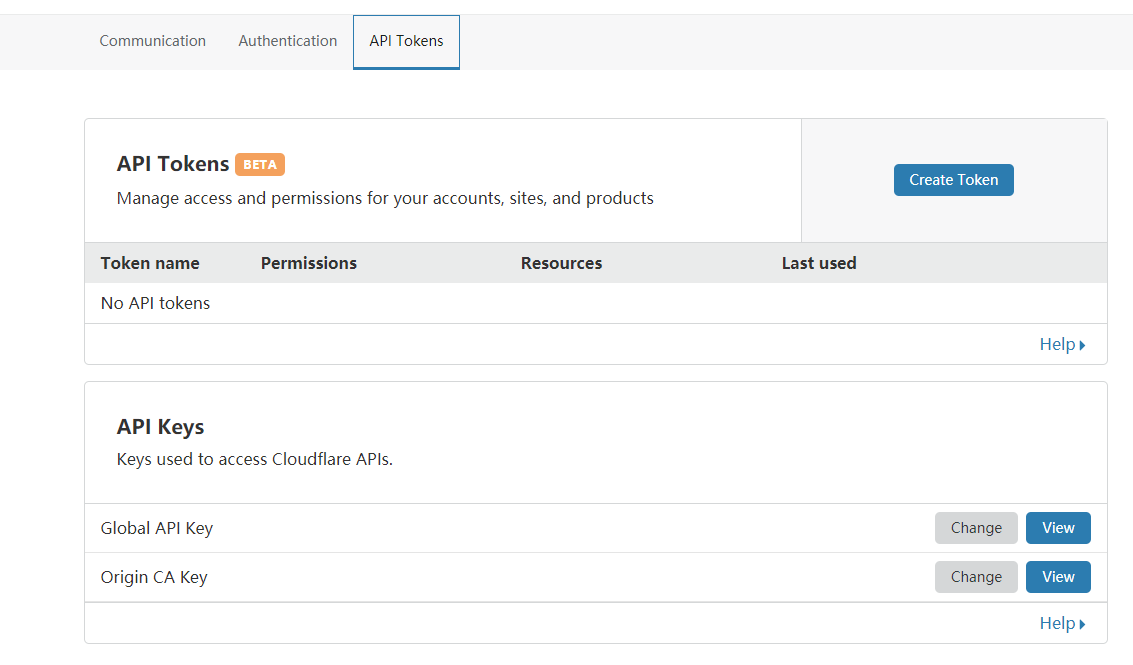](https://www.microcloud.cc/index.php?rp=/images/kb/8_bD7yJqoYcAV3riB.png) 设置用于 DDNS 解析的二级域名,流量不经过CDN(云朵变灰) 添加一条A记录,例如:hkt.test.com,Proxy status设置成DNS only [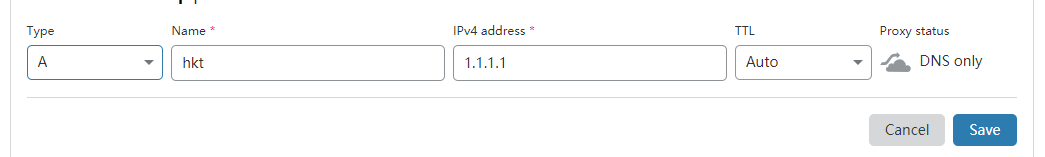](https://www.microcloud.cc/index.php?rp=/images/kb/9_DzHSaNEb1ZBU5pC.png) 下载DDNS一键脚本 ```shell curl https://raw.githubusercontent.com/aipeach/cloudflare-api-v4-ddns/master/cf-v4-ddns.sh > /root/cf-v4-ddns.sh && chmod +x /root/cf-v4-ddns.sh ``` 修改DDNS脚本补充你自己的信息 ```shell nano cf-v4-ddns.sh ``` > incorrect api-key results in E\_UNAUTH error > 填写 Global API Key > CFKEY= > Username, eg: user@example.com > 填写 CloudFlare 登陆邮箱 > CFUSER= > Zone name, eg: example.com > 填写需要用来 DDNS 的一级域名 > CFZONE\_NAME=(例如:google.com) > Hostname to update, eg: homeserver.example.com > 填写 DDNS 的二级域名(只需填写前缀例如 hkt.google.com则需要填写hkt) > CFRECORD\_NAME= > 设置完毕运行脚本 ```shell ./cf-v4-ddns.sh ``` 首次运行脚本,输出内容会显示当前IP,进入cloudflare查看 确保IP已变更为当前IP 设置定时任务(环境debian11) ```shell crontab -e ``` 将下面代码复制到定时任务中 ```shell */2 * * * * /root/cf-v4-ddns.sh >/dev/null 2>&1 ``` <div class="tip inlineBlock share"> 来源于:[咳咳怪](https://yorg.top/50.html) </div> 最后修改:2023 年 11 月 14 日 © 转载自他站 打赏 赞赏作者 支付宝微信 赞 如果觉得我的文章对你有用,请随意赞赏