Loading... 网站使用了CDN的情况下,nginx的访问日志只会记录节点IP,无法记录用户真实访问IP。下面就教大家如何记录用户真实IP。以宝塔面板为例: 1、修改nginx.conf配置文件,所在路径是 /www/server/nginx/conf 在 http{ 后面加入这一段: ```nginx log_format realiplog '$http_x_forwarded_for - $remote_user [$time_local] "$request" $status $body_bytes_sent "$http_referer" "$http_user_agent" '; ``` 如下图所示: 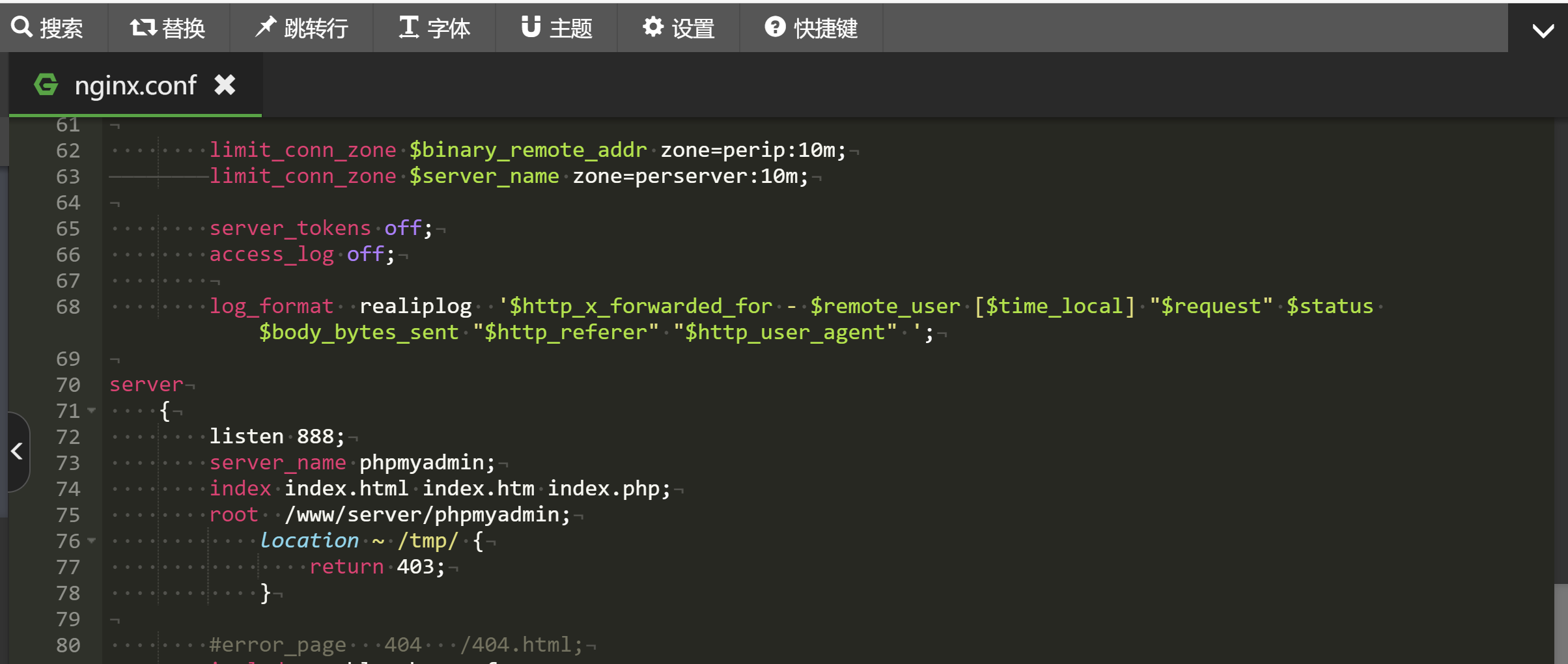 2、找到已开启CDN的网站的配置文件,将最后的 access_log /www/wwwlogs/域名.log; 改成 access_log /www/wwwlogs/域名.log realiplog; 如下图所示: 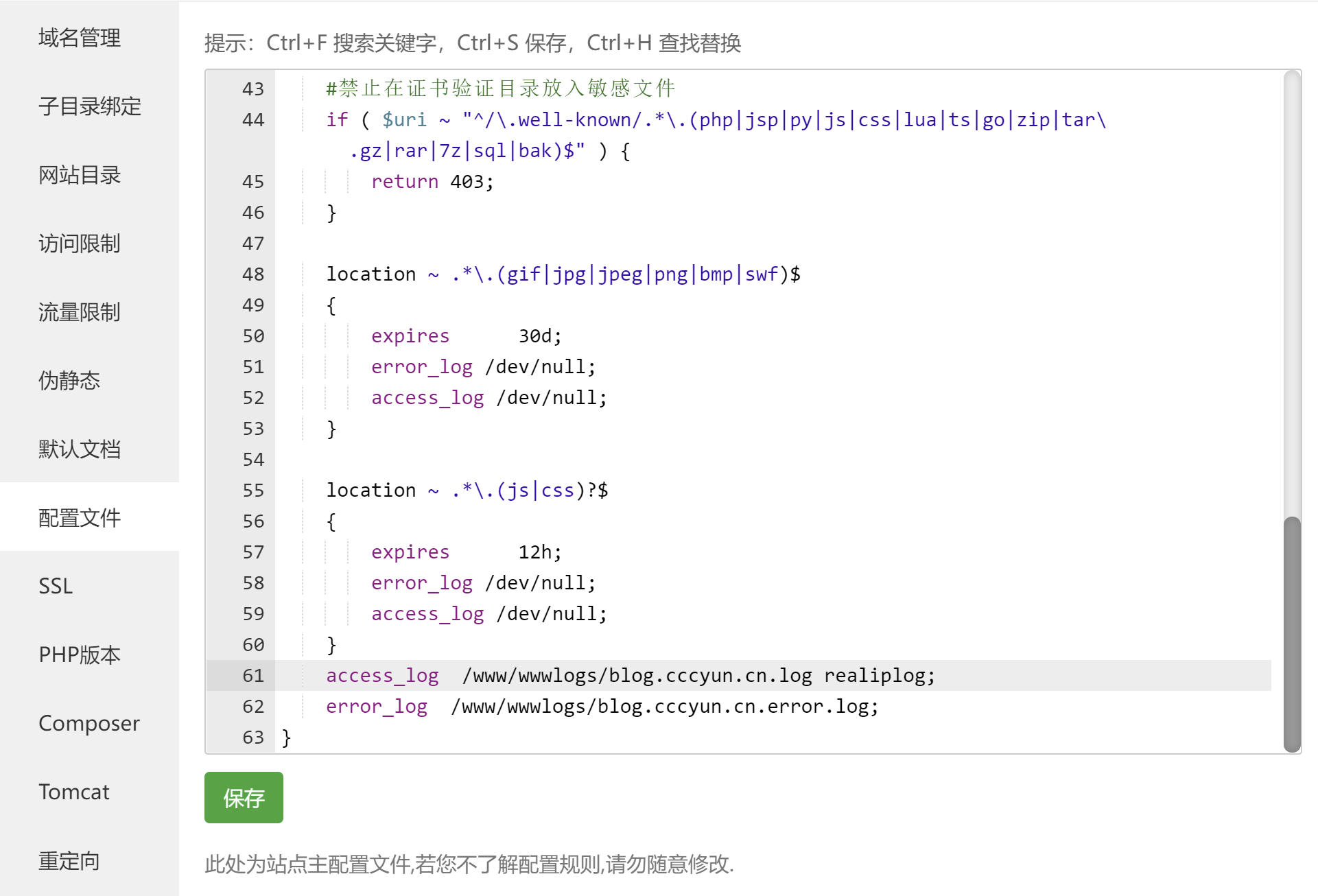 最后修改:2023 年 03 月 14 日 © 允许规范转载 打赏 赞赏作者 支付宝微信 赞 如果觉得我的文章对你有用,请随意赞赏