Loading... 如果你安装的本站的kangle和ep,那么默认这两个参数已经打开,如果你用的官方默认的脚本安装的。那么你需要编辑 linux目录是/vhs/kangle/ext/*php*目录下的php-templete.ini文件 windows是你的kangle安装目录下的/ext/*php*目录下的php-templete.ini文件 把php-templete.ini文件的;open_basedir和;;disable_functions,前面的;分号去掉,成这样。 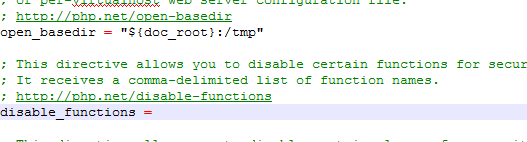 禁止php访问系统函数 在disable_functions = 后面加上phpinfo,eval,passthru,exec,system,chroot,scandir,chgrp,chown,shell_exec,proc_open,proc_get_status,ini_alter,ini_alter,ini_restore,dl,pfsockopen,openlog,syslog,readlink,symlink,popepassthru,stream_socket_server,disk_total_space, disk_free_space,chmod,closedir,copy,dir,escapeshellarg,escapeshellcmd,exec,fclose,fileperms,fopen,fread,fwrite,is_dir,link,mkdir,opendir,passthru,proc_close,proc_get_status,proc_nice,proc_open,proc_terminate,readdir,rename,rmdir,shell_exec,system,tempnam,touch,unlink; 保存即可如下图 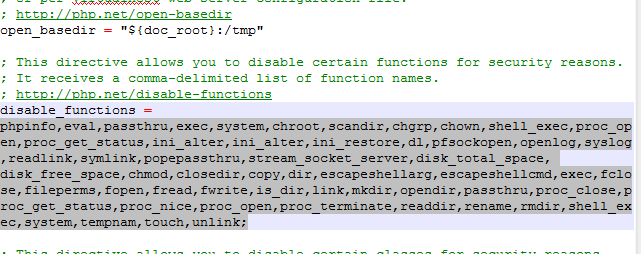 最后修改:2022 年 06 月 19 日 © 允许规范转载 打赏 赞赏作者 支付宝微信 赞 如果觉得我的文章对你有用,请随意赞赏